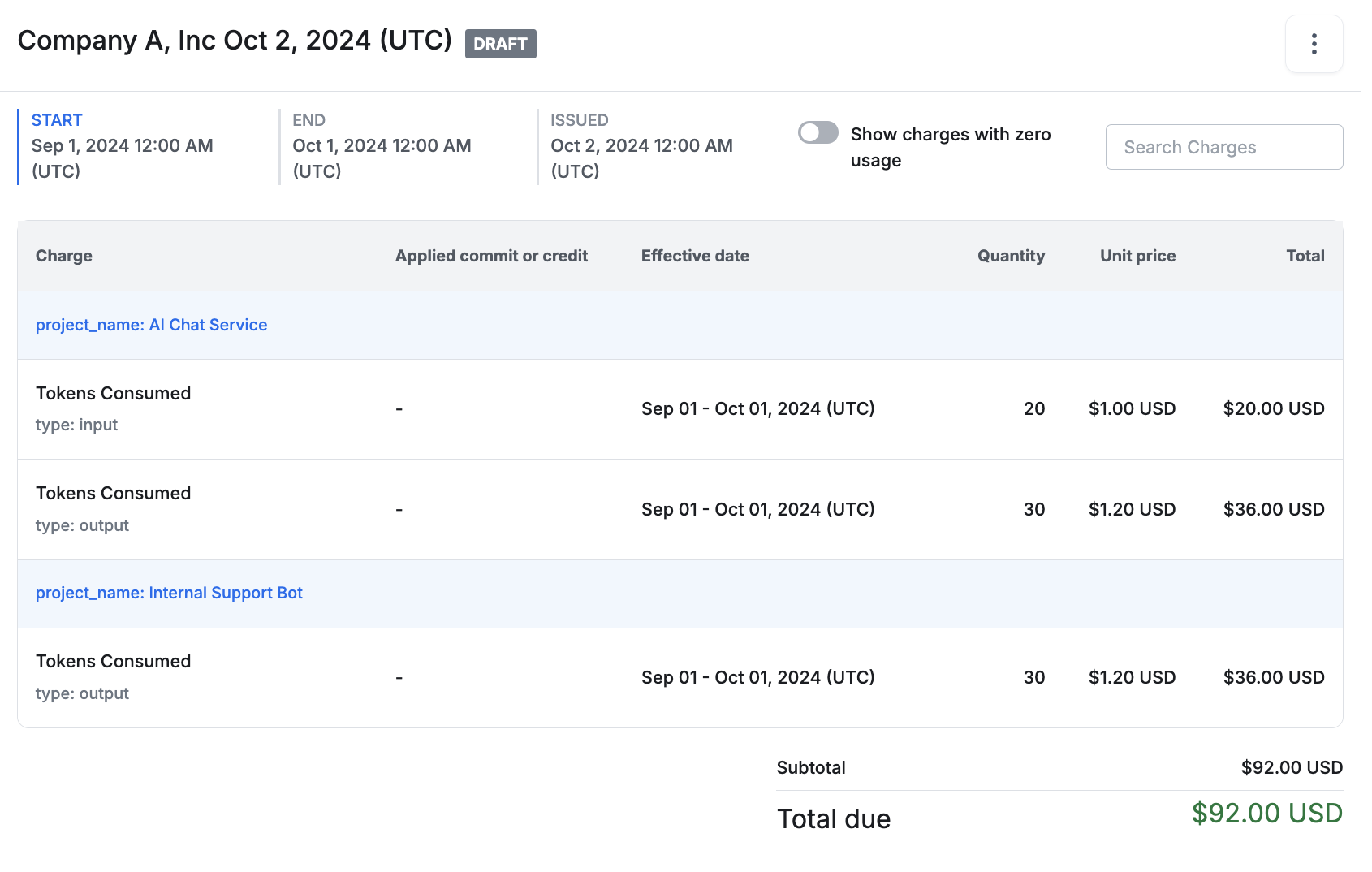CUSTOMER BILLINGTo learn how to bill your customers and collect payment for Metronome invoices, view our invoicing guides
- Transparency In a usage-based model, the amount charged can vary month to month. The invoice itemizes what was used, when it was used, and how charges were calculated, providing clarity to the customer about what they’re paying for.
- Accuracy Accurate invoices ensure that the customer is billed only for the resources they actually consumed. This minimizes disputes and ensures trust between the service provider and the customer.
- Revenue recognition For businesses, invoices are necessary for tracking revenue and ensuring that the right amounts are recorded based on actual usage.
- Compliance In many industries, regulatory requirements mandate accurate invoicing for tax and legal purposes. Invoices help companies comply with tax laws, as they document when services were provided and when payments are due.
- Cash flow management Invoices also signal to customers when payments are due, helping businesses manage their cash flow. In usage-based billing, timely invoicing helps businesses maintain steady revenue from varying usage patterns.
Types of Metronome invoices
Metronome produces two types of invoices: usage invoices and scheduled invoices.Usage invoices
Usage invoices record the products or services a customer is entitled to and what they’ve consumed in a given period. These are generated according to the usage statement schedule and frequency defined in the contract. They’re continuously updated in real time, providing visibility into customer spend. If a customer has a credit or prepaid commitment applied, the usage invoice may reflect a zero-dollar total and not require payment. In these cases, the usage invoice serves as a record for revenue recognition and can be displayed through a dashboard instead of getting sent for payment collection. A usage invoice includes:- All services the customer is entitled to, as listed on the rate card with the list price, customer-specific price, and the quantity consumed
- All commitments and credits applied to the invoice
USAGE and are always associated with a billing period, defined by the billing_period_start_date and billing_period_end_date. Usage invoices have a configurable grace period, during which usage can still be reported after the billing_period_end_date. Once finalized, the invoice is issued on the issue_date.
Scheduled invoices
Metronome contracts can also produce scheduled invoices. These are used for fixed charges like commitment prepayments, postpaid commitment true-ups, or simple upfront or recurring fees. Generate a scheduled invoice by adding a commitment or scheduled charge to a contract. Unique features Metronome offers a highly flexible set of scheduling options. Create a custom billing schedule that meets your customer needs, enabling you to close deals faster. Schedule charges to invoice monthly, quarterly, or even define precise custom schedules. Metronome automatically groups all scheduled charges onto the same invoice. Schema Scheduled invoices are identified by the typeSCHEDULED. There is no grace period for these invoices. They are finalized on the configured issue_date (see limitations below) and do not have a billing_period_start_date or billing_period_end_date.
SCHEDULED INVOICE FINALIZATION MECHANICSScheduled invoices are finalized according to specific timing rules based on their issue date and contract creation time:
- If the issue date is in the past or present, the invoice is finalized immediately
- If the issue date is within 2 hours of contract creation, the invoice is finalized within 2 hours and 30 minutes of the contract being created
- If the issue date is more than 2 hours from contract creation, the invoice is finalized within 30 minutes of the issue date
Invoice lifecycle
All invoices are in one of four states: draft, grace period, finalized, or void.Draft invoices
Draft is an initial invoice state. What occurs during or after that state depends upon the invoice type. Usage invoices As soon as a contract billing period starts, Metronome creates a draft usage invoice (status = DRAFT). As usage data is sent to Metronome, the draft invoice continuously updates to reflect real-time spend.
Scheduled invoices
Once you add scheduled charges or prepaid commitments to a contract, Metronome creates draft scheduled invoices (status = DRAFT). These remain in draft until the scheduled invoice date.
For postpaid commitments, Metronome automatically creates a draft true-up invoice (status = DRAFT). This invoice tracks how much more the customer needs to spend to meet their commitment. It finalizes after the last usage invoice for that contract finalizes.
Grace period
After the billing period ends, Metronome enforces a grace period before finalizing the invoice. This buffer period allows for late-arriving usage data and invoice corrections. The grace period is 24 hours by default. Contact your Metronome representative to customize the grace period.Finalized invoices
Once an invoice is finalized (status = FINALIZED), no further changes can be made, even if additional usage is reported for the period. The finalized invoice is immutable and ready for customer delivery and official reporting. If the finalized invoice contains errors, it can be voided and regenerated, incorporating any updated changes. Finalized invoices are distributed and collected based on your contract’s billing configuration.
Voided invoices
A finalized invoice can be voided (status = VOID) if it was created in error due to a provisioning issue.
REGENERATE VOIDED INVOICESOnce an invoice has been voided, you can regenerate it through the UI when viewing the invoice, or through the /invoices/regenerate API endpoint. When an invoice is regenerated, it will be recalculated using up-to-date usage and pricing terms.
Invoice line items
Each invoice consists of line items corresponding to products and services in Metronome. Each line item includes:- Display name , the name of the product or service
- Quantity (decimal number) , a default quantity or one computed from customer usage data
- Unit price , the price per unit of the service
- Total , automatically calculated by multiplying the quantity by the unit price
- Pricing and presentation group keys , optional grouping information to organize pricing data
Invoice example
This example shows how Metronome creates invoice line items. Your customer is provisioned with access to a product named API Tokens with a unit price of $1 per unit. The customer also prepurchased a $50 prepaid commit, which corresponds to 50 tokens. If the customer used 80 tokens in the current billing period, the Draft invoice is broken down into:- A line item for the first 50 tokens consumed resulting in a total of $50
- A line item adjustment indicating that the $50 prepaid commitment offset the total for the first $50
- A line item covering the remaining 30 tokens consumed for a total of $30
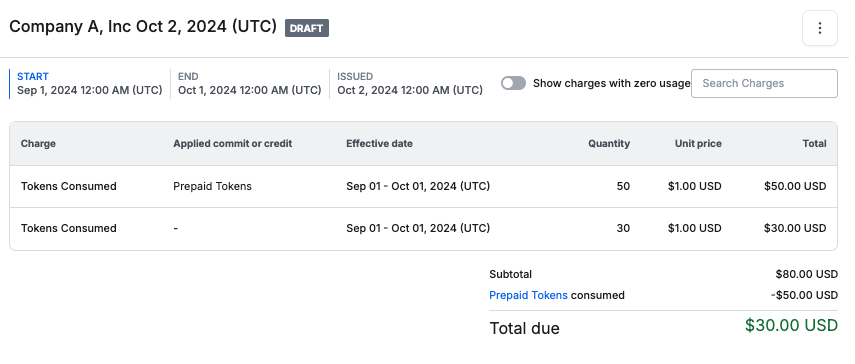
Invoice presentation
In Metronome, you control how your invoices are structured and the level of granularity to provide your customers to ensure trust and confidence. You can configure:- A clear product name that Metronome shows as the line item description.
- The optional pricing group keys to add granularity on each usage product. For example, you can set a different price for input and output tokens.
- The optional presentation group keys for grouping usage products under a property like a team name or an organization name.
Line items with pricing group keys
You can configure usage products with one or multiple pricing grouping keys and set a rate for each pricing group key combination. Metronome invoices automatically have a separate line item for each combination of pricing group keys. Consider the example ofTokens Consumed, where you add a pricing group key type to the product and set two rates in the rate card: one for type = input and one for type = output. The invoice now has two line items, showing the pricing group key value for each:
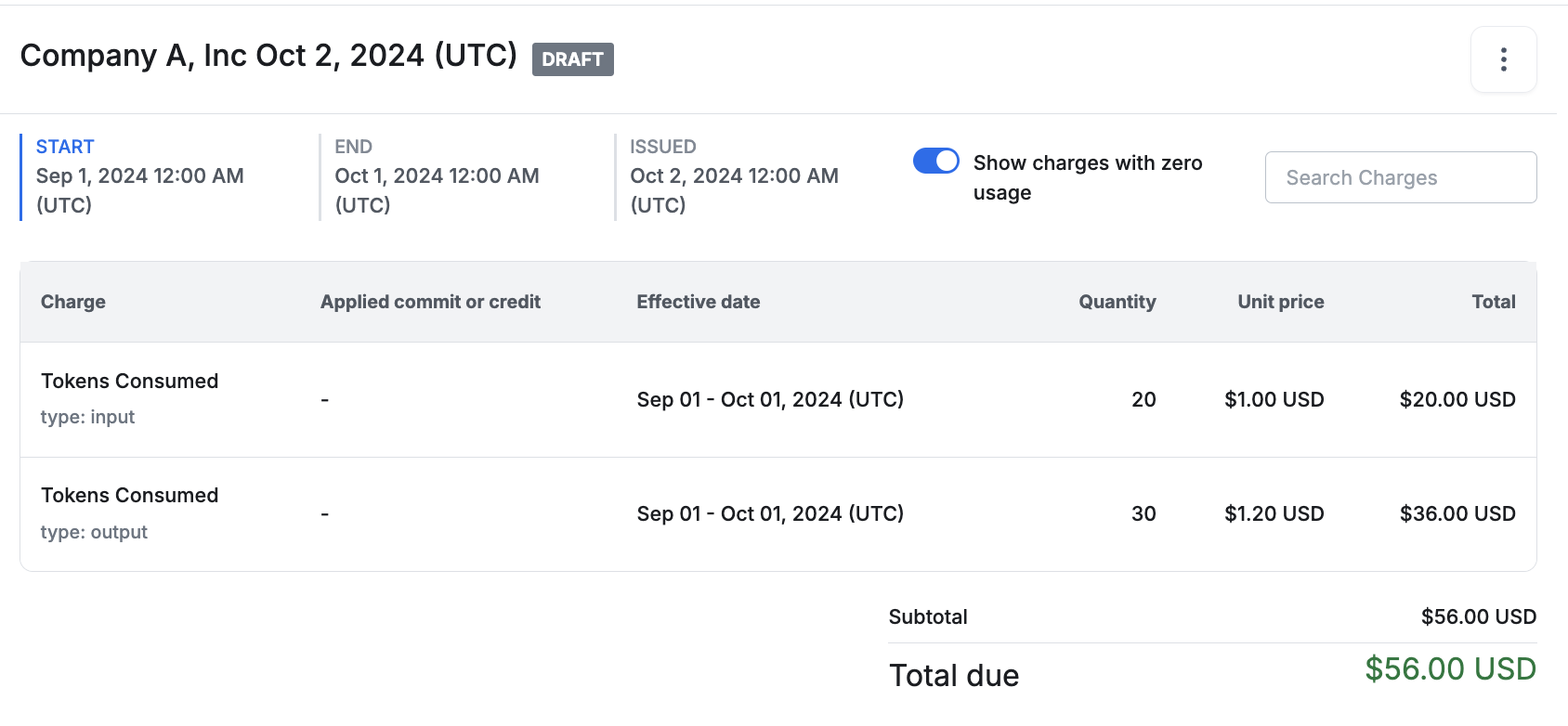
Group line items with presentation group keys
On top of pricing group keys, group usage products on an invoice by any relevant property. This helps your customers do things like allocate spend to the appropriate business unit. Consider the previous example where customers createprojects and consume tokens by project. You want to group the usage line items by project_name on the invoice. To do so, set a presentation group key on your Tokens Consumed product. The Metronome invoice automatically groups line items by project_name.