- Salesforce
- Stripe
- Your own internal system
- Third-party data warehouses
Reconcile against data exports
Metronome enables you to programmatically export your data to your existing data warehouse using data export. Data exports are a more efficient way to export larger quantities of data all at once, as opposed to repeatedly calling the API. The data exported from Metronome to your data warehouse can be queried to produce reports that compare an internal or external system to Metronome. A key part of enabling this comparison is foreign key mapping. Foreign keys enable you to map an entity in one system to another based on the primary keys in both tables. Custom fields provide the most common way to do this. Through foreign key mapping, you can compare whether a deal closed in SFDC exactly matches what’s stored in Metronome. This includes things like the contract start and end dates, the commit amount, or custom negotiated discounts. You can also use data export to check that the finalized invoice amount in Metronome matches exactly what was invoiced with your invoice provider. Metronome’s data export ensures that you have a reliable mechanism to receive all of your data and that it’s structured in such a way that can be reconciled to the other systems that connect to Metronome.Data export reconciliation examples
Imagine your organization uses Salesforce CPQ to store customer and deal information, Metronome for processing your usage based billing, and Stripe as your invoice provider.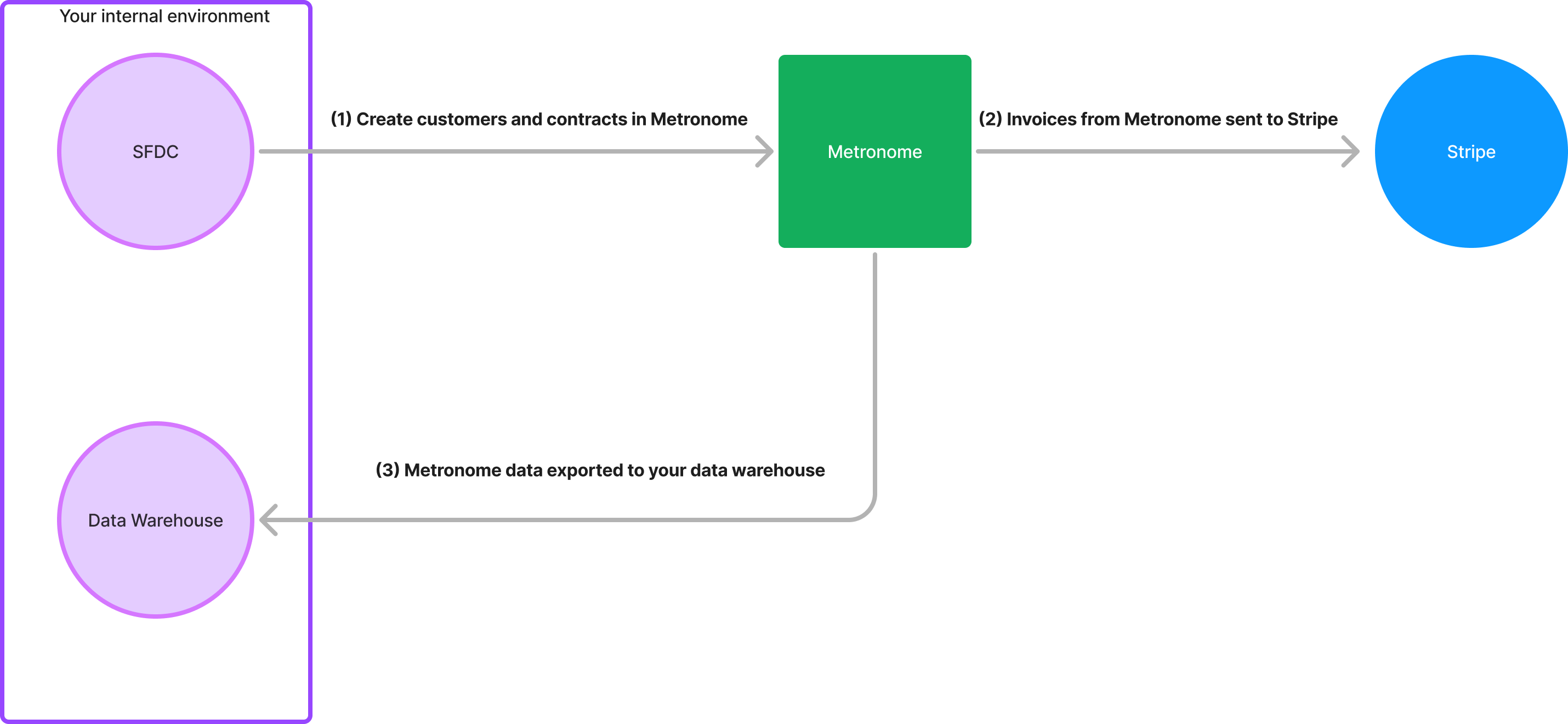
- Salesforce and Metronome are integrated so that when a new customer and contract is created in Salesforce it is also created within Metronome.
- Metronome begins metering the usage once the customer and contract is created from the Salesforce integration. At the end of the invoice period, Metronome sends the finalized invoices to Stripe so they can be billed to the end customer.
- Additionally, Metronome regularly exports snapshots of data to your data warehouse for your reconciliation needs as covered below.